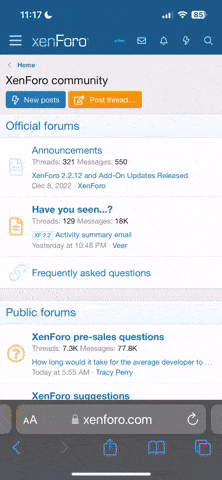You are using an out of date browser. It may not display this or other websites correctly.
You should upgrade or use an alternative browser.
You should upgrade or use an alternative browser.
How can we make my computer start faster?
- Thread starter ChemicalCraig
- Start date
- Status
- Not open for further replies.
Weird Donkey
Legacy Member
takes me 40-45 secs to get to the login page, then another 20 secs until everything is loaded
i run XP pro on my p3 733 w/ 512mo of ram
delete the pr0n and keep your system healthy and spywareless
maybe my 8meg of buffer on my new 7200 rpm hdd is helping alot too ?
i run XP pro on my p3 733 w/ 512mo of ram
delete the pr0n and keep your system healthy and spywareless
maybe my 8meg of buffer on my new 7200 rpm hdd is helping alot too ?
Rimsta
Legacy Member
jennawan said:i got a dell with a p4 3.0 ghz with 512 mb of DDR ram
start up is fast
but everything is quite dissapointing.
sometimes, it gets as slow as my old p1 199 mhz
i need another stick of 512
You definately have too much shit/spyware on your PC for it to be as slow as a P1 199mhz
SpIcEz
New member
Right Click "My Computer"
Goto System Restore TAB
Turn off System Restore. (Unless you want to keep that feature).
System restore is what makes most XP systems slow down at boot up over time, and the more time spent between reboots it'll be longer. It also degrades over time because of more software.
Its a safety system if something goes to shits you can restore to the last bootup, but it takes lots of space, doesnt work all that well, and is a ressource hog.
Its up to you, but I never keep it turned on.
Goto System Restore TAB
Turn off System Restore. (Unless you want to keep that feature).
System restore is what makes most XP systems slow down at boot up over time, and the more time spent between reboots it'll be longer. It also degrades over time because of more software.
Its a safety system if something goes to shits you can restore to the last bootup, but it takes lots of space, doesnt work all that well, and is a ressource hog.
Its up to you, but I never keep it turned on.
- Status
- Not open for further replies.