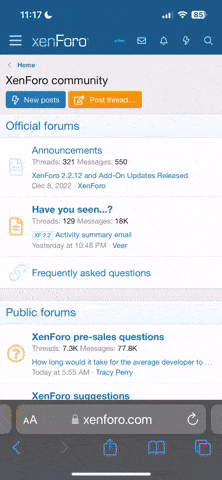If you wanna do RDP properly, you gotta go with a dynamic DNS configuration so overall it will require :
- Enable RDP on your computer (requires professionnal version of windows)
- Create a
www.no-ip.com account or use any other dynamic DNS provider
- Set the dynamic DNS in your router and make it point to the previously created account (so each time your IP changes, tthe router pokes no-ip.com and your domain name gets updated dynamically to the updated IP)
- Set port forwarding to redirect requests from RDP to your local computer
- Set wake-on-lan port forwarding on your router so you can open your computer from anywhere before connecting to it by RDP
In my case my router didn't support no-ip.com for the dynamic DNS part, so I had to flash my router to ddrwt (which is kick ass by the way) in order to be able to set everything up.