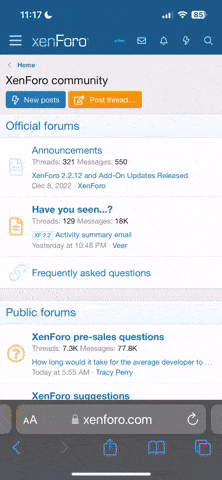You are using an out of date browser. It may not display this or other websites correctly.
You should upgrade or use an alternative browser.
You should upgrade or use an alternative browser.
how do i put pictures up????
- Thread starter 93civic93
- Start date
- Status
- Not open for further replies.
A summary:
One you have found a website to host your pics do the follwoing:
Open the pic you need to post so it fills the screen. Right click it choose "properties". Highlight the internet address of the pic and press CTL +C to copy it.
Go into the MontrealRacing reply box where you are typing your message. (You may want to have another browser window open so you don't have to close the other window). Just above the text box there are a few buttons. click the one that says "IMG". A small box will pop up. Press CTL + V to paste the address into the box and click ok. the required code will appear in the text box and when you hit reply, the image will appear.
One you have found a website to host your pics do the follwoing:
Open the pic you need to post so it fills the screen. Right click it choose "properties". Highlight the internet address of the pic and press CTL +C to copy it.
Go into the MontrealRacing reply box where you are typing your message. (You may want to have another browser window open so you don't have to close the other window). Just above the text box there are a few buttons. click the one that says "IMG". A small box will pop up. Press CTL + V to paste the address into the box and click ok. the required code will appear in the text box and when you hit reply, the image will appear.
- Status
- Not open for further replies.