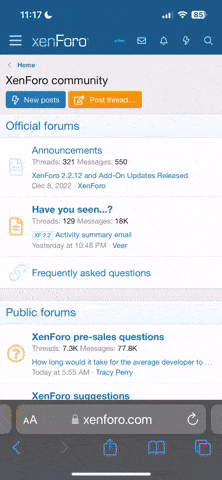BIGTUFFGUY
Moderator
Someone went on my pc while i was gone. Didn't DL any attachements and probably only surfed facebook/email
when i rebootedthe pc it loaded up normally then when win Vista opened : MY Documents opened, but everything else is black.
i need to alt+ctrl+del to run explorer, to get the start button/desktop background to load up, then everything works fine.
any idea what could be wrong?
windows defender was turned off when i rebooted. I don't use it but its always on.
I'm scanning my pc now with trendmicro.
no viruses/malware/spyware detected
lots of rep available to anyone that helps
when i rebootedthe pc it loaded up normally then when win Vista opened : MY Documents opened, but everything else is black.
i need to alt+ctrl+del to run explorer, to get the start button/desktop background to load up, then everything works fine.
any idea what could be wrong?
windows defender was turned off when i rebooted. I don't use it but its always on.
I'm scanning my pc now with trendmicro.
no viruses/malware/spyware detected
lots of rep available to anyone that helps