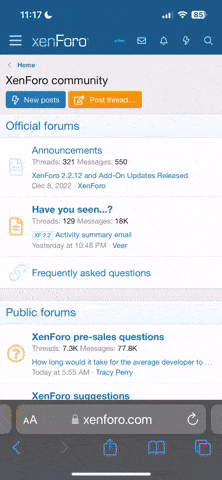Melon d'eau
New member
I turned on my laptop this morning and I get this message.
Luckily I have a desktop that I use 24/7 now.
So what to do? Can I just copy that corrupt or missing file over on to the hard drive? I'm not a software type of guy so any help is appreciated here.
when I put in the windows disk and select my language it wants to do a complete installation but I do not want to lose my data.

Luckily I have a desktop that I use 24/7 now.
So what to do? Can I just copy that corrupt or missing file over on to the hard drive? I'm not a software type of guy so any help is appreciated here.
when I put in the windows disk and select my language it wants to do a complete installation but I do not want to lose my data.