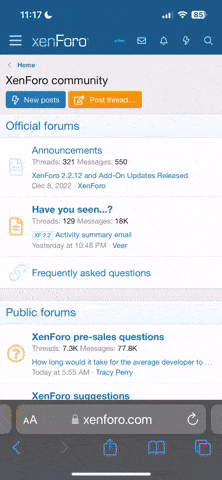You are using an out of date browser. It may not display this or other websites correctly.
You should upgrade or use an alternative browser.
You should upgrade or use an alternative browser.
turning off data on iphone 3gs
- Thread starter tsx
- Start date
- Status
- Not open for further replies.
Trupower Distribution
Well-known member
ya you do need jailbreak and cydia for sbsettings i have it an amazing shortcut on the iphone.
tsx
New member
i have already 3g and data roaming set to off but i think that there should be something else, because last time i checked the weather as a test outside any wi-fi range and got charged data.
rogers then sent me a text saying i accessed data without data plan.
rogers then sent me a text saying i accessed data without data plan.
You have to go in
settings -> General -> Network and turn it off
edit: BTW you should get SBsettings app, allows you to turn on/off many options on your iphone simply by sliding your finger on the top of the screen ( I think you need jailbreak and cydia(sp?) tho )
bertuzzi
Legacy Member
If you have don't have a data plan (like me) you have to call your service provider and tell them to block the internet. You can turn off 3g but the edge network will still be used when you browse sites because your phone will automatically use the strongest signal and that isn't always wifi. So if you don't want huge bills call now!
altivec
Legacy Member
No need to Jailbreak and no need to call Rogers.
http://iphonenodata.com/
It's work, i used that when we cutted the data plan at my ex-job (used it on about 7-8 iPhone). You can disable it as you want since it's only a profile.
http://iphonenodata.com/
It's work, i used that when we cutted the data plan at my ex-job (used it on about 7-8 iPhone). You can disable it as you want since it's only a profile.
Last edited:
J-Money
New member
Just out of curiosity, what's the point of having an iPhone with no data?
Most places offer free wifi. The first year I had my iPhone, I didn't need data at all, cause I had wifi at home, at work, and at school. After I graduated, I decided to add it, but I can honestly say that I didn't need to pay an extra $20-30 a month just to be able to receive e-mails and facebook statuses instantaneously.
then you don't need a smartphone...
Well you can use it as an ipod, to watch movies, play games, etc...
J-Money
New member
then you don't need a smartphone...
The only time I didn't everything RIGHT AWAY was when I was driving.
And like NoWhere98 said, I used it as my iPod for my car, take notes, surf the web when I don't need a laptop, etc.
Just cause I don't want to waste all my money on data like some people doesn't mean I don't need a smartphone. Data charges here are absurd.
I used it exactly like anyone else would, without having to pay an extra $240 + tax a year.
tsx
New member
for an iphone 3gs too?
cause the website hasnt really been updated for 3gs, date says 2008...
cause the website hasnt really been updated for 3gs, date says 2008...
iphonenodata.com works very well no problem been using it for one month
J-Money
New member
For any iPhone, you just call customer service, and ask them to block your data. Some CS reps are stupid, and say you're not allowed / not able to do it. Ask them to transfer you to customer relations, and they'll be able to block/unblock it.
Ask them to block the "Edge" data service especially. 3G, you can have it disabled on the iPhone itself, and turn it on when you need, but I think when you block data, it would do both at the same time.
Ask them to block the "Edge" data service especially. 3G, you can have it disabled on the iPhone itself, and turn it on when you need, but I think when you block data, it would do both at the same time.
Subzero
New member
Not really. It's an APN block, has nothing to do with 3G or edge or whatever else, it's the coding that goes through the terminals.
The reason they won't do it at customer service is because of the encountered DECF fees. Whenever a contract is broken, you have to deal with retention, simple as that.
The reason they won't do it at customer service is because of the encountered DECF fees. Whenever a contract is broken, you have to deal with retention, simple as that.
bertuzzi
Legacy Member
^^^
Sounds like you know what you are talking about because that sounds like gibberish to me... BUT the solution has already been posted. Since you don't have a contract with a data plan and don't want crazy charges all you have to do is call the customer service and ask to block the internet and that's it. End.
Sounds like you know what you are talking about because that sounds like gibberish to me... BUT the solution has already been posted. Since you don't have a contract with a data plan and don't want crazy charges all you have to do is call the customer service and ask to block the internet and that's it. End.
- Status
- Not open for further replies.