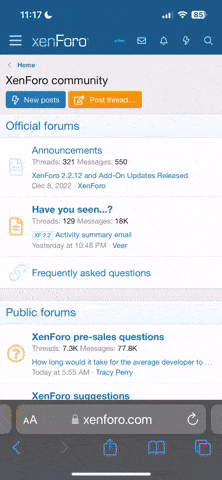250Rocket
Well-known member
I'm running a 7 year old laptop out to my TV for daily use. It's become so bad that at times I can't even watch a youtube video without there 10 second period where the audio is playing but the video is blank. It's also to the point where I can't even install the RAW image program from Canon i got with my camera.
I was planning to drop about 2k (taxes and shipping included) on a desktop build. http://ca.pcpartpicker.com/p/pXswD3
80% of the time it'll be for daily use internet surfing and such, otherwise I use Lightroom and Photomatix and might have the odd CPU intensive task.
I will also throw in a decent GPU and get back into computer gaming (1080p).
First comment is going to be Overkill which I know it is but my build motto is to spend the money up front, enjoy a kick ass computer for a few years and then keep it for as long as possible without upgrading.
If I managed 7 years with a $1400 laptop I'm aiming for 8-10 years with $2k desktop. Only considerations I'd make is the replacement of the AIO cooler (in case of problems/failure). I considered air cooling but any decent air cooler is a behemoth.

Just asking for other opinions as I may not have considered everything. If I had a bigger budget I'd have gone X99 6-core and my only reservation is waiting to see how the R9 390 performs but reports are saying 1H 2015.
I was planning to drop about 2k (taxes and shipping included) on a desktop build. http://ca.pcpartpicker.com/p/pXswD3
80% of the time it'll be for daily use internet surfing and such, otherwise I use Lightroom and Photomatix and might have the odd CPU intensive task.
I will also throw in a decent GPU and get back into computer gaming (1080p).
First comment is going to be Overkill which I know it is but my build motto is to spend the money up front, enjoy a kick ass computer for a few years and then keep it for as long as possible without upgrading.
If I managed 7 years with a $1400 laptop I'm aiming for 8-10 years with $2k desktop. Only considerations I'd make is the replacement of the AIO cooler (in case of problems/failure). I considered air cooling but any decent air cooler is a behemoth.

Just asking for other opinions as I may not have considered everything. If I had a bigger budget I'd have gone X99 6-core and my only reservation is waiting to see how the R9 390 performs but reports are saying 1H 2015.