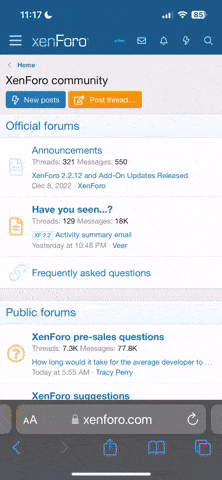Carbon_Blue_GT
Well-known member
Did the scannow and dskchk...this is what i got
http://i975.photobucket.com/albums/...7549afeb2a3d61c43df0e0066ec59_zps3ahjuhiv.jpg
http://i975.photobucket.com/albums/...7549afeb2a3d61c43df0e0066ec59_zps3ahjuhiv.jpg
I was able to boot, but once done i cant do shit, if i open something it just loads forever
omg are you brain dead??
You didn't even type the command correctly