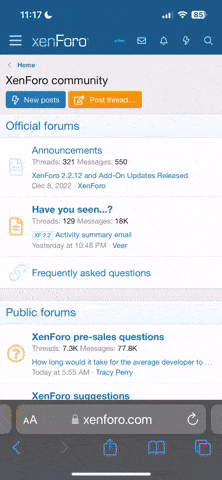Vince920
New member
Long story short, old set-up: Computer (Dell Thinkcenter) -> HDMI -> TV (Samsung plasma) -> RCA cable -> Home Theater (Harman Kardon HS100)
New set-up: Computer -> HDMI -> Sony X900E -> Optical cable -> Home Theater
The only thing that changed is the TV basically, now the old set-up worked fine, got the sound from my HT. But I am unable to get the sound on the new set-up. I tried with the RCA cable at fist to no avail, then tried the optical cable, which doesn't work either.
The HT doesn't have a HDMI connection so that's out of the question. I just want to be able to use it without having to buy a new HT. I also have my XboxOne and PS4 plugged in the TV through HDMI.
Also I did try and play with the TV settings, change from TV speaker to Audio System, still doesn't work.
Can someone help.
Thanks.
New set-up: Computer -> HDMI -> Sony X900E -> Optical cable -> Home Theater
The only thing that changed is the TV basically, now the old set-up worked fine, got the sound from my HT. But I am unable to get the sound on the new set-up. I tried with the RCA cable at fist to no avail, then tried the optical cable, which doesn't work either.
The HT doesn't have a HDMI connection so that's out of the question. I just want to be able to use it without having to buy a new HT. I also have my XboxOne and PS4 plugged in the TV through HDMI.
Also I did try and play with the TV settings, change from TV speaker to Audio System, still doesn't work.
Can someone help.
Thanks.