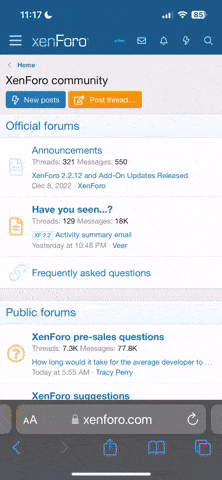MrSpace
Legacy Member
My uncle has a small business, he wants to get a server and/or a backup system.
I'm thinking of getting something simple like a drobo/NAS and have each computer make a mirror copy of the few important files each night on the drobo. The only files they need are "My Documents", the outlook email files, and one folder where the accounting system lies.
My other option is to get an exchange server hosting online for their emails (that would help as currently they check email through pop so it's not smooth like exchange), and backup only the documents and accounting folder.
Another option would be to have a local server running the accounting folder (where multiple users connect to it) and run the email mailbox folders, accessed by each individuals outlook clients.
Another option is to switch them to office 365??
What do you think? I'm not too good at networking, so I need some help there.
I'm thinking of getting something simple like a drobo/NAS and have each computer make a mirror copy of the few important files each night on the drobo. The only files they need are "My Documents", the outlook email files, and one folder where the accounting system lies.
My other option is to get an exchange server hosting online for their emails (that would help as currently they check email through pop so it's not smooth like exchange), and backup only the documents and accounting folder.
Another option would be to have a local server running the accounting folder (where multiple users connect to it) and run the email mailbox folders, accessed by each individuals outlook clients.
Another option is to switch them to office 365??
What do you think? I'm not too good at networking, so I need some help there.